
How to personalize workspaces and views in BlueLOGICO®
Tooltips as you wish
Lesezeit: 4 minutes | Wednesday, 09. Sep 2020
The telematics and dispatching software BlueLOGICO® offers a completely customizable workspace for the dispatcher. Depending on requirements, circumstances, and personal preferences, the software's user interface can be tailored to the user's desires.
The Tooltip Designer of BlueLOGICO® allows you to design information windows at the mouse pointer and customize lists as desired. This way, you can see the desired information clearly at a glance and always stay focused for efficient vehicle dispatching. No more need for complicated navigation between different windows and modules!

The tooltips access the full range of live vehicle data. From simple status information such as ignition, fuel level, or address to request-specific details such as remaining steering times, temperature displays, and material weights. With the Tooltip Designer, you have full control over the information you need for your daily work.
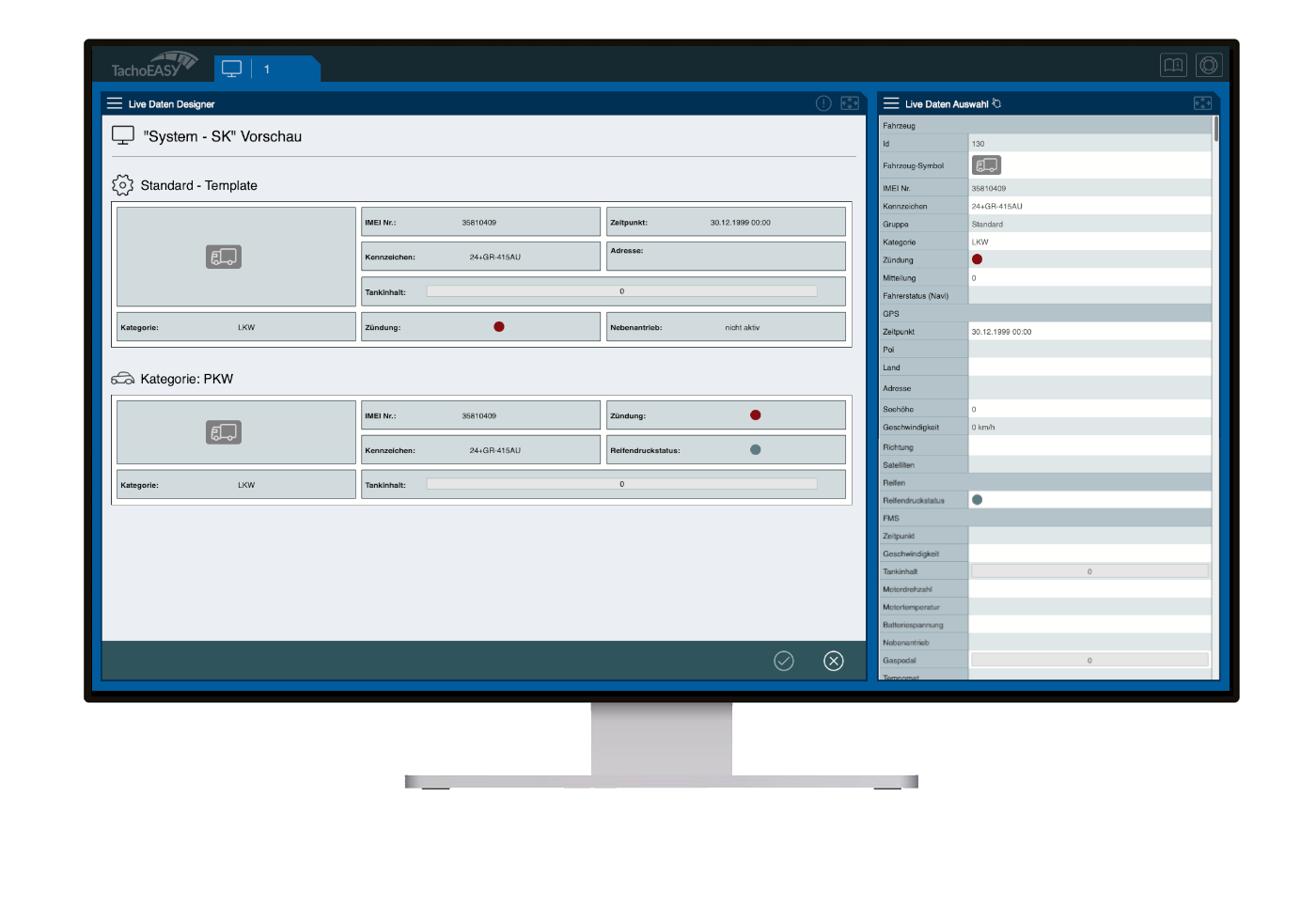
The customizable information windows can be found both on the map when you navigate with the mouse pointer over a vehicle and on the complete representation of live vehicle data, which can be adjusted to your preferences. Comparing several different vehicles becomes a matter of seconds.
Once set, the tooltip templates can be adjusted to the circumstances at any time to react to changes optimally. With just a few clicks, you have a complete overview of information or a filtered view of the crucial parameters for you. The designer also allows you to create, customize, and save multiple templates to quickly and easily switch between different views. The possibilities are unlimited and infinitely expandable.
More information on the Tooltip Designer and BlueLOGICO®
Benefit from the future of telematics information presentation with the BlueLOGICO® Tooltip Designer! Get personal advice or learn more about our products in the webshop.
More news that might interest you
-

What features do good telematics systems offer? #2
In our previous post "What functionalities do effective telematics soluti... -

Working conditions for truck drivers need to improve
The activity of professional truck drivers is of paramount importance for the economy and the com... -

Climate Package: What You Need to Know
The German government aims to efficiently reduce greenhouse gas emissions and therefore extends t... -

Day two at the transport logistic in Munich
The trade fair team reports from day two of the transport logistic. Today, on Wednesday, numerous... -
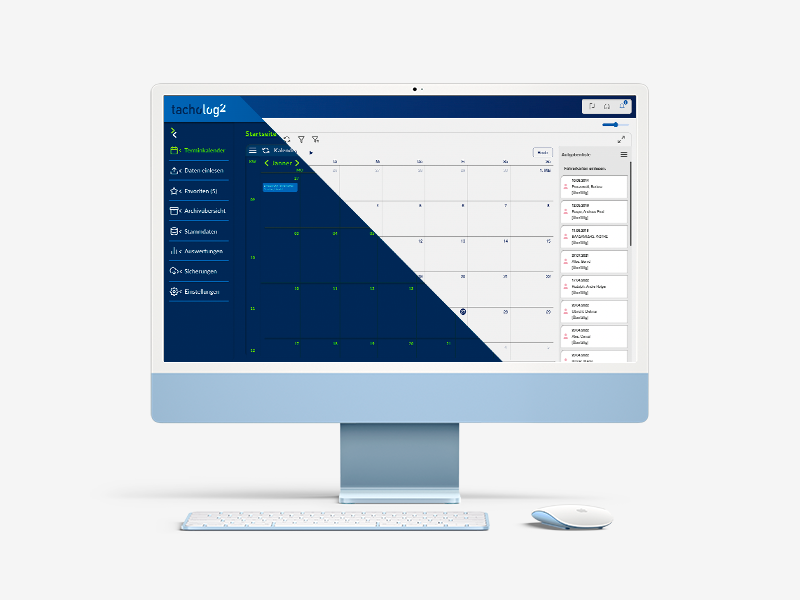
Get to know tacholog² - Book your online demo now!
The tacholog² software with exponential performance boost In just a few days, th... -

Higher route efficiency and greater legal certainty
Higher route efficiency and greater legal certainty TachoEASY presents Powertool for intelligent... -

New training dates & webinars in the TachoEASY training center
The TachoEASY Academy is certified as a state-recognized training facility according to the BKrFQ... -
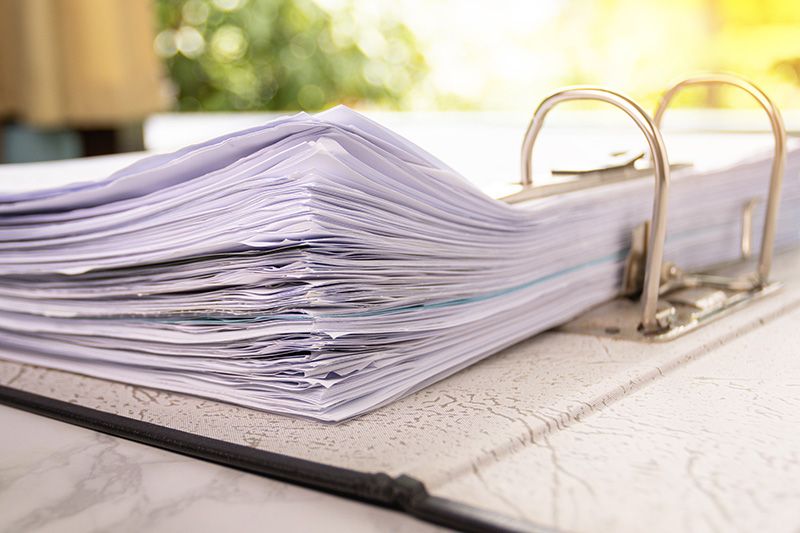
Webinar: Why Paper and Excel Have No Place in Fleet Management
A modern fleet management system offers companies in the transport and logistics industry the opp... -

The holistic telematics system #2
In the last post, we discussed that the process of many transportation companies can be roughly d... -

Deceptively Real: Schubert Trucks Faithfully Replicated
The truck enthusiast Peter S. needed a lot of patience and a steady hand to recreate the model ve...
