
Event warning system
BlueLOGICO® keeps the user informed about ongoing events at all times. For example, a pop-up notification appears when a new message arrives or a predefined event occurs. Alternatively, the dispatcher can access triggered events in the "Notification Center." And if – which rarely happens – an error occurs, the user has the option to quickly create a support ticket to resolve the issue. They don't need to switch views or menus for this because the appropriate attachment can be opened either via a button in the main window or through the shortcut CTRL + T.
Additional features of BlueLOGICO®

CO₂ emissions
TachoEASY enables interested parties to calculate CO₂ emissions for all journeys seamlessly. The calculation of CO₂ emissions is based on actual consumption in real-time.
B...
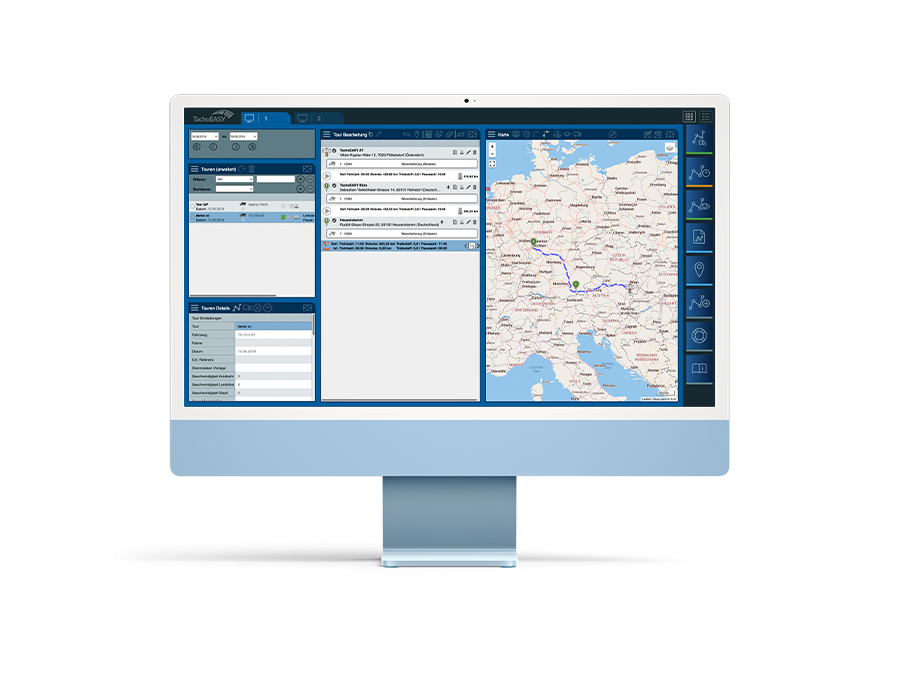
Route planning
A fleet management solution like BlueLOGICO® helps you to have important fleet data provided in real-time at your company headquarters.
Economic route planning becomes simple. Create loading and u...
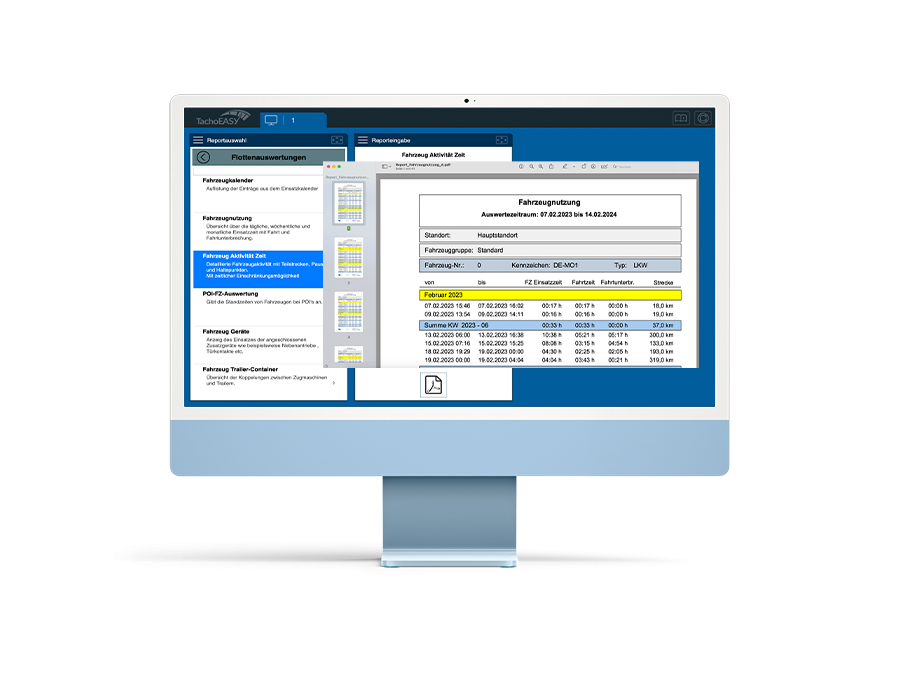
Fleet analysis
The fleet analysis include the following reports:
Vehicle Calendar: List of entries from the operational calendar.
Vehicle Usage: Overview of the daily operating times of selected vehicles incl...
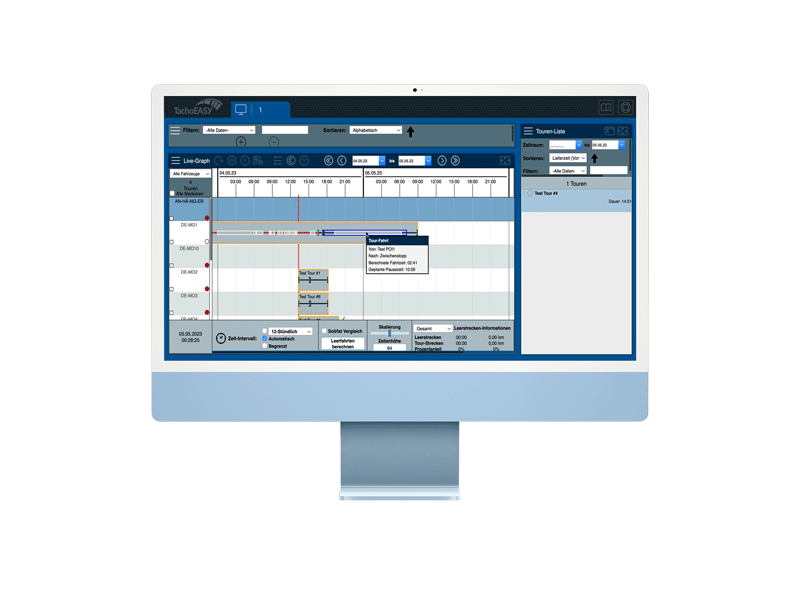
Real time scheduling
With the "Real-Time scheduling" module, tours can be monitored and edited in real-time. The live graph is the centerpiece of this module. The graph lists all available vehicles in rows on the left ...
